Discover the Wear Audio Recorder, a versatile voice recording tool tailor-made for both smartphones and Wear OS watches. It stands out for its ease of use and practicality, ideal for capturing conversations, lectures, meetings, or any other audio you wish to record with a straightforward and user-friendly interface.
Among its top features, the tool boasts an all-new Material Design, making it visually appealing and modern. Enjoy optimized sound quality thanks to customizable settings that cater to your recording needs. Integration with Dropbox and Google Drive allows for seamless cloud storage, ensuring your recordings are safely backed up and accessible from any device.
For users looking to attach visuals to their voice notes, you can add photos to recordings. Audio clarity is a priority; it comes equipped with echo suppression and noise filtering, as well as silence skipping, to ensure that your recordings are crystal-clear.
The app operates efficiently in the background, allowing you to continue using your device without interruption. For ease of use, it features autostart upon startup and an invisible recording option which conceals the recording status in your notification bar for added privacy.
Synchronization with your Wear OS watch is seamless, and managing your audio files is effortless with options to share, delete, rename, and tag recordings for better organization.
To ensure proper functionality on your smartwatch, be sure to enable the necessary permissions, particularly for microphone usage, to avoid any hiccups during operation. Users of the Moto 360 watch should note there’s a known issue that can be navigated by keeping the game active during sessions.
The application has garnered top marks across various publications, praised for being among the best in its class for Wear OS applications. Vibrant and efficient, the Wear Audio Recorder is a trusty companion for anyone looking to document audio on the go. Download it today to transform your device into a powerful recording tool.
Requirements (Latest version)
- Android 6.0 or higher required

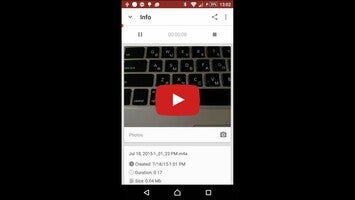

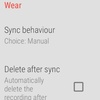

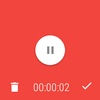


























Comments
There are no opinions about Wear Audio Recorder yet. Be the first! Comment